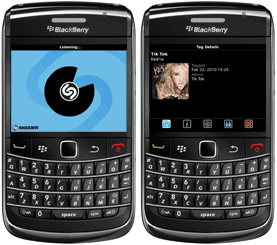
Compatible with;
| Related Links |
Description; Beware of losing Fingers During the Resting
- Remove the battery cover from the back of the BlackBerry smartphone
- Remove the battery, and then reinsert it after a few seconds
- Replace the battery cover.
- Performing a Soft Reset
To perform a soft reset, complete the following steps.
- Press and hold the Alt key (1)
- While holding down the Alt key, press and hold the Right Shift key (2)
- With both of those buttons still pressed, press the Backspace/Delete key (3)
- When the screen turns off to indicate that the BlackBerry smartphone is restarting, you can then release the keys you have been holding.
Click on image to Large View
A few more things you should know about the reset process:
- Performing a reset does not remove any data
- To fully remove data from a BlackBerry smartphone, you will need to perform a security wipe. To learn more, check out our post on What is a Security Wipe and when should I use it?
- Performing a reset does not remove an IT Policy if one exists.













0 comments:
Post a Comment